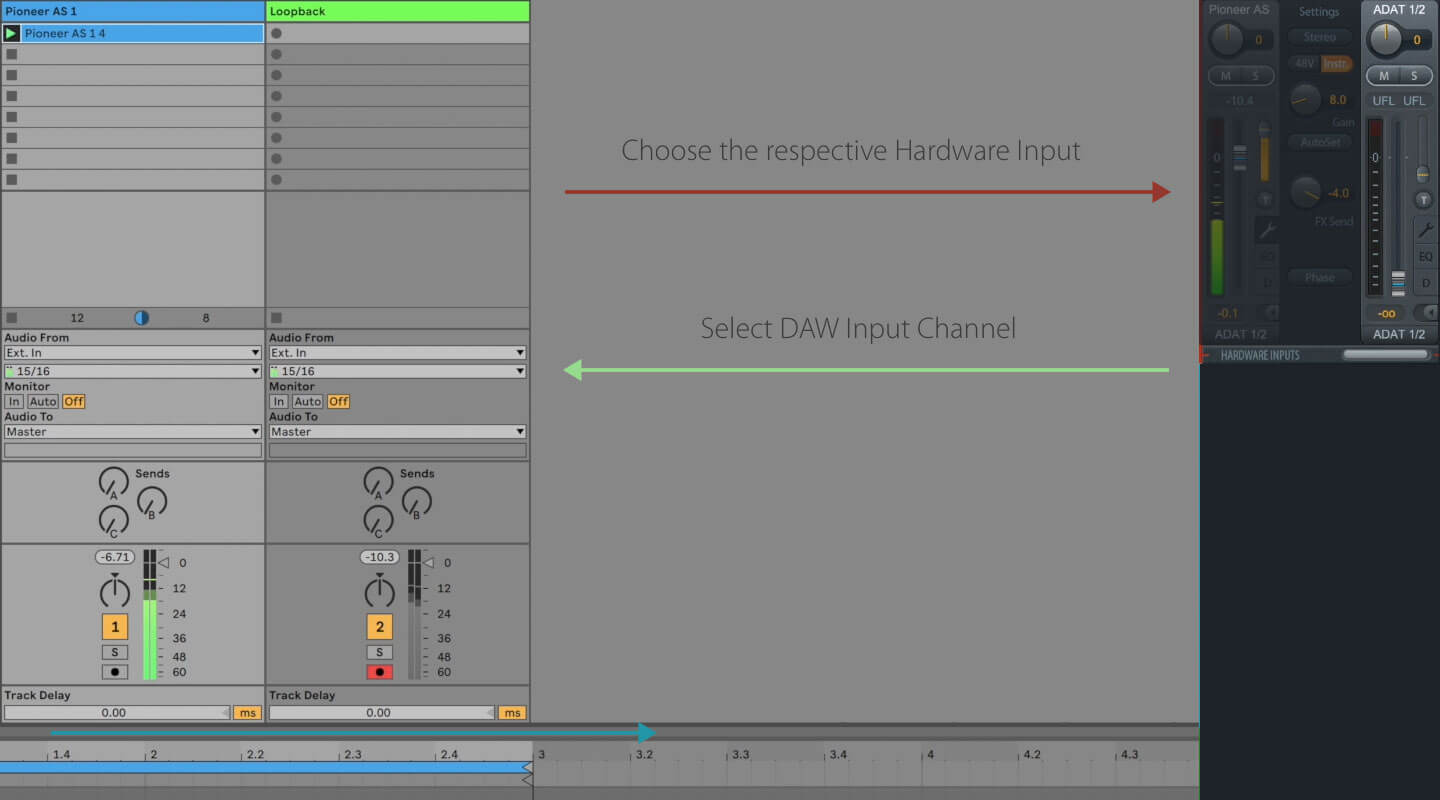How to use RME Audio Interfaces in your Dj Setup
As DJs we face a lot of problems from broken PA, to wrong bookings, to even no monitors in the DJ booth. So at least your audio interface shouldn't cause any headaches. This series is all about DJing with our RME audio interfaces.

Babyface Pro FS and Traktor Pro Setup
The Babyface Pro is our most mobile & professional audio interface and it's perfect for DJs. It's lightweight, rugged and it gives you the perfect AD/DA conversion for your DJ setup. We show you how to setup the internal & external mode with your DJ software.

Using the Fireface UCX Audio Interface with Traktor Pro
In this example we highlight the full flexibility of the RME Audio Fireface UCX and TotalMix FX in your DJ Setup. With 4 stereo analog input and output channels, we show you some different setups.
Resampling with Loopback
Resample your DJ set with RME's flexible routing tool TotalMix FX and the Loopback feature.
Integrating FX in your DJ Setup
How to set up Send & Return channels and adjust & control the Signals of Outboard gear in TotalMix FX.
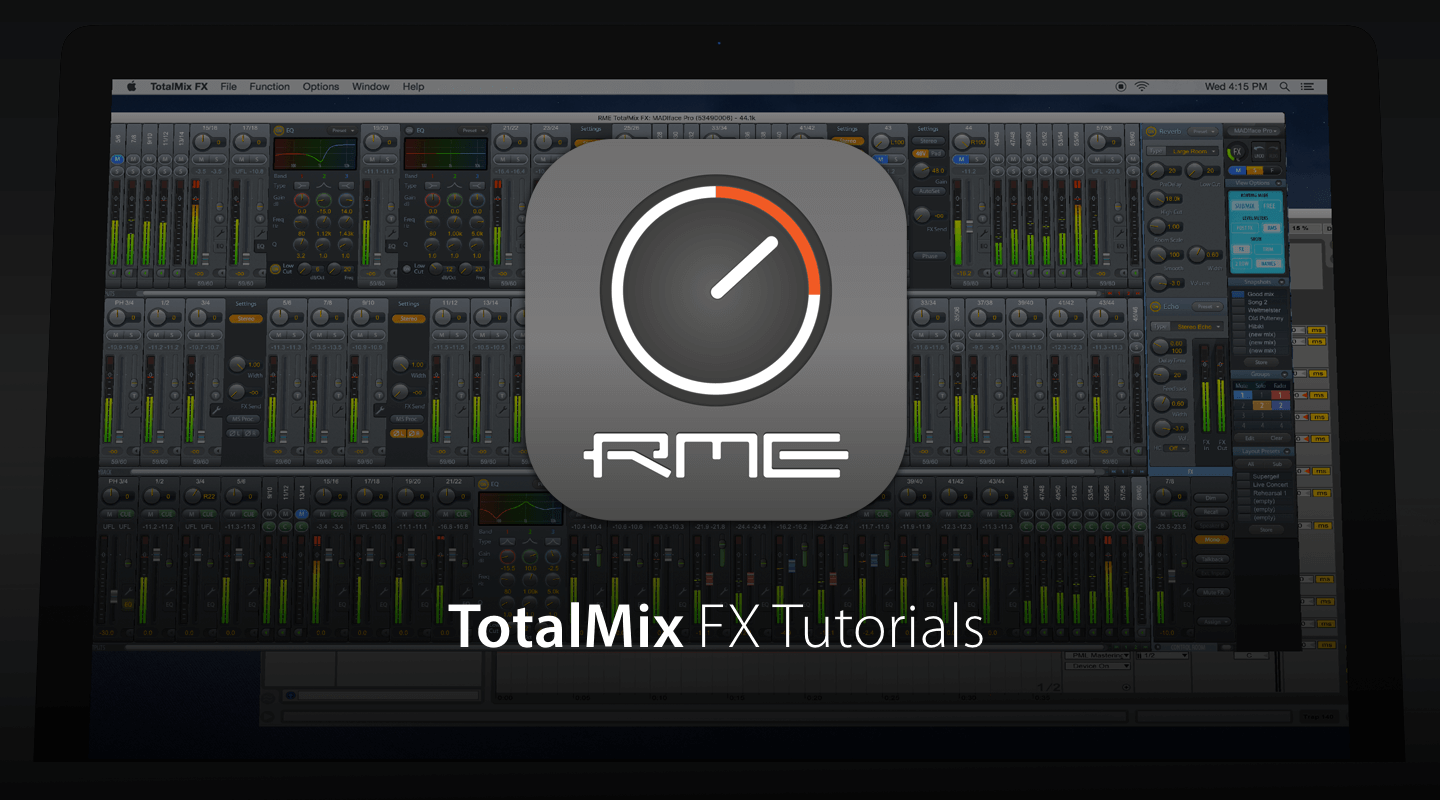
TotalMix FX Beginners Guide
The DSP-based TotalMix mixer allows fully independent routing and mixing of input and playback channels to all physical outputs. Independent stereo submixes plus a comprehensive Control Room section offer unrivalled monitoring capabilities and unsurpassed routing flexibility. Check out this Video Series all about the amazing TotalMix FX features.